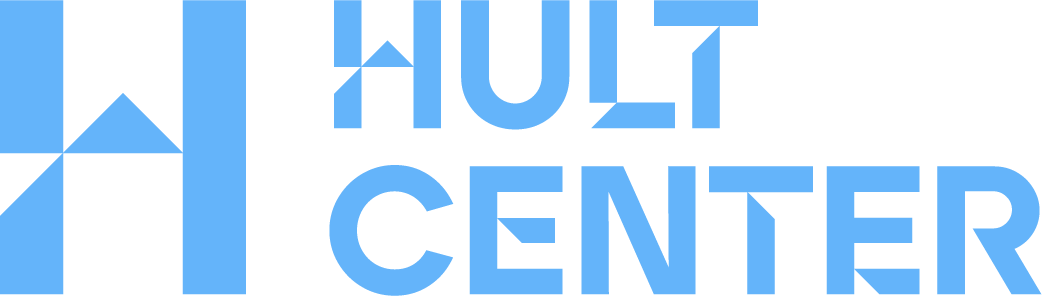Digital Ticketing
How to Access Your Digital Tickets
- Log in to your Hult Center Digital Ticket Wallet
Visit https://mytickets.hultcenter.org on your mobile device.
-
- To log in, use the same email and password you use for purchasing tickets at the Hult Center website (tickets.hultcenter.org). If you don’t have an account yet, you’ll need to create one first.
-
- For quick access on event day, bookmark the page, log in before arriving at the Hult Center, and select “Stay Logged In” when prompted.
-
- View your digital tickets shortly after purchasing to ensure accuracy.
- Access Your Tickets
-
- Tickets are delivered to your Hult Center Digital Wallet shortly after purchase.
-
- You can share tickets after you purchase them. Be sure to do so early so the recipient has time to create a Hult Center account if needed. Please note – ticket sharing may not be available in all instances. Jump to Sharing Instructions
-
- You can save tickets to your Apple Wallet immediately—note that this version does not display a QR code until closer to the event time.
At this time, Google Wallet is not supported due to security requirements for dynamic QR codes.
- You can save tickets to your Apple Wallet immediately—note that this version does not display a QR code until closer to the event time.
- Day of the Event – Scan Your Ticket
-
- The dynamic QR code will appear before doors open.
-
- Your QR code is designed with security features and updates regularly—screenshots or printouts will not be accepted at entry.
-
- Have your phone and ticket ready when you approach the venue doors.
-
- All digital tickets are managed through the Hult Center’s ticketing system. If you experience any issues accessing your tickets, our Box Office staff will be happy to assist you.
Quick Troubleshooting Tips
- Use a supported browser on your phone to access your tickets.
-
- For Apple phones: Safari (recommended), Chrome, Firefox
-
- Android: Chrome (recommended), Samsung Internet, Firefox
- If you forgot your login credentials, click “Forgot Password?” on the Hult Center Login screen.
- Digital Tickets use a revolving QR code for increased security. Your revolving QR code may not appear until the date and time listed in your wallet. If the QR code doesn’t display, refresh the page.
- Make sure your mobile browser is set to light mode for the best scanning experience.
- Still need help? Please see our FAQ for additional information, or give our Box Office a call at 541-682-5000 (Tu-Fri 12pm to 5pm, Sat 12pm to 3pm), or email us at hultcentertickets@eugene-or.gov.
Frequently Asked Questions
What are Secure Digital Tickets?
Secure digital tickets are paperless tickets delivered through the True Tickets platform, accessible on your smartphone. These tickets are tracked from purchase through entry, helping ensure your ticket is valid, secure, and easy to manage.
Each ticket uses a rotating QR code for increased security. Codes activate prior to your performance and refresh every 30 seconds, reducing the risk of counterfeiting or unauthorized resale.
Why is the Hult Center using Digital Tickets?
Digital tickets provide a more secure, convenient, and contactless way to attend performances. By using rotating QR codes and digital delivery, we can better protect patrons from fraud and provide a smoother entry experience.
Do I need to download an app to access my tickets?
No app required! Just log in to your Hult Center account through any web browser on a device with internet access. Your digital tickets will be available in your mobile wallet.
Why don’t I see my QR code right away?
QR codes may be intentionally delayed and only activate shortly before the event. This helps prevent fraudulent resale or misuse. Because the code refreshes every 30 seconds, screenshots or printouts cannot be used for entry.
Can I print my digital tickets and bring them with me?
No. Printouts and screenshots cannot be scanned at entry. For security, QR codes must be displayed live on a mobile device at the time of entry.
What if my phone dies before the show?
Don’t worry—just visit the Box Office when you arrive. We’ll be happy to print paper tickets for the ticket purchaser. Fees may apply
Can I share my tickets with others?
In most instances, Digital tickets can be shared with members of your group.
- Tap “Share Tickets” from your wallet.
- Choose the tickets you want to share and enter the recipient’s name.
- Send the invite link via text, email, or your preferred app.
Need help? You can also contact us to switch your delivery method to Hold at Box Office for your guests.
*Please note – ticket sharing may not be available in all instances.
How do I claim a shared ticket?
- Click the link sent to you.
- Log in with your Hult Center ticketing account email and password, or create a new account.
- Accept the shared ticket(s).
Can I add tickets to my Apple or Android wallet?
- Apple Wallet: Yes! Sign in on your iPhone, open your ticket, and tap “Add to Apple Wallet.”
- Android Wallet: Not yet. Android currently doesn’t support dynamic QR codes, but we’re monitoring this feature for future updates.
My QR code disappeared. What should I do?
Just refresh the page—your dynamic QR code will reappear.
I don’t have a smartphone or tablet. What are my options?
If you selected Digital Ticket Delivery but do not have a smartphone or tablet, please contact the Box Office at 541-682-5000. We’ll help you switch to paper tickets for in-person pickup.